eVero believes in allowing everyone the opportunity to use the internet in the way that it is intended. We’ve enhanced our website with Recite Me assistive technology to ensure a more accessible and personalized experience for all users. This tool allows visitors to customize their interaction based on individual needs, supporting our ongoing commitment to improving communication and service quality. By investing in accessibility, we’re reinforcing our belief—shared with Recite Me—that everyone deserves equal access to digital content.
CLICK HERE to get our Accessibility Reference Guide

How do I access the ReciteMe toolbar?
You can open the Recite Me language and accessibility toolbar by clicking on the dark blue button at bottom left corner of any page. This button will be available on every page of our website.
After you click on the button, the Recite Me toolbar opens at the top of your current page and displays a range of different options for customizing the way the website looks and different ways you interact with the content.
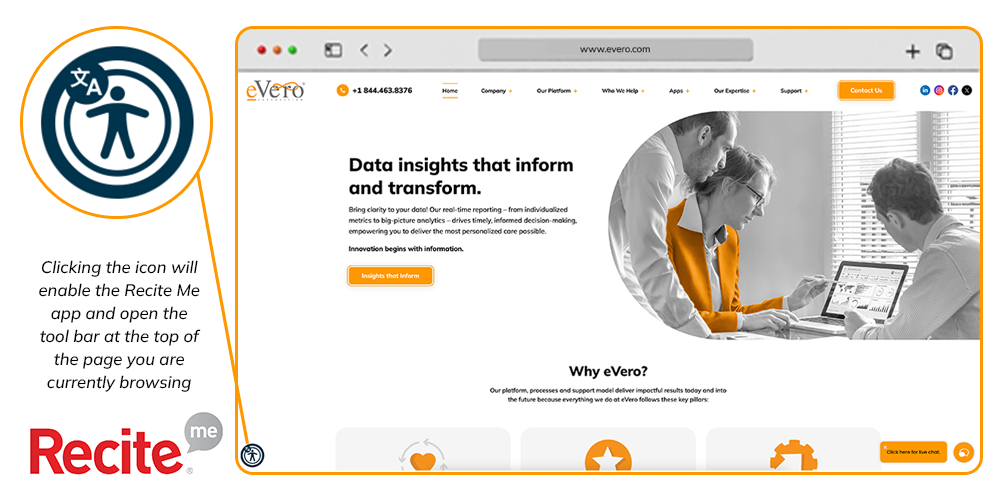
How does Recite Me help me access this website?
Recite Me helps people access our website and
customize the content in a way that works best for them. The ReciteMe toolbar has a unique range of functions.
You can use it to:
– Read website text aloud (including PDFs)
– Download the text as an MP3 file to play it where and when it suits you
– Change font sizes and colors
– Customize background-color
– Translate text into more than 100 different languages
– Access a fully integrated dictionary and thesaurus
Recite Me Toolbar Features & Descriptions
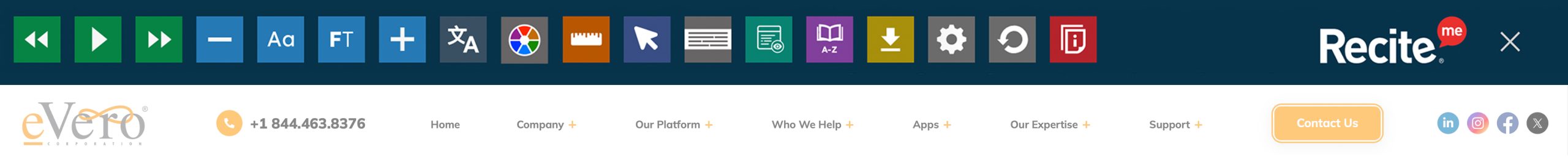
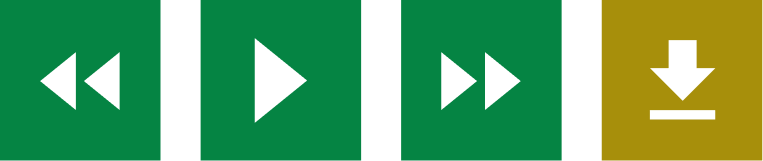
TEXT TO SPEECH
BACK: Rewind to the previous paragraph of text.
PLAY: Click the Play button to read the text aloud.
FORWARD: Skip forward to the next paragraph of text.
DOWNLOAD AUDIO: Highlight a section of text and download as an audio file.

TEXT STYLING & CUSTOMIZATION
DECREASE: This will decrease the text size.
FONT: Choose from a range of fonts and customise line height, spacing and size.
FOCUS TEST: Emphasise the most critical parts of words, to guide the eyes smoothly through the text
INCREASE: This will increase the text size.
COLOR: Customize the color palette of a website, including the background, text and link colors.

TRANSLATION
LANGUAGE : Translate text into a different language.
PLAY: Click the play button to read translated text aloud.

FOCUS TOOLS & READING AIDS
RULER: Use the reading ruler to stay focused on lines of content.
CURSOR OPTIONS: Customise the cursor size and colour to help focus on page location.
SCREEN MASK: Filter out unnecessary distractions to focus on the content you want to read.
TEXT-ONLY MODE: Removes all images, video and design leaving text and links to consume.
DICTIONARY: Easily highlight a word and find the definition on the page.

SETTINGS
SETTINGS: Adjust your Recite Me Toolbar settings.
RESET: This will restore the default settings.
USER GUIDE: Will give you an overview of the Recite Me Toolbar Features.

